
M365 Show Podcast
カートのアイテムが多すぎます
ご購入は五十タイトルがカートに入っている場合のみです。
カートに追加できませんでした。
しばらく経ってから再度お試しください。
ウィッシュリストに追加できませんでした。
しばらく経ってから再度お試しください。
ほしい物リストの削除に失敗しました。
しばらく経ってから再度お試しください。
ポッドキャストのフォローに失敗しました
ポッドキャストのフォロー解除に失敗しました
-
ナレーター:
-
著者:
-
Mirko Peters
このコンテンツについて
Become a supporter of this podcast: https://www.spreaker.com/podcast/m365-show-podcast--6704921/support.Copyright Mirko Peters / m365.Show
エピソード
-
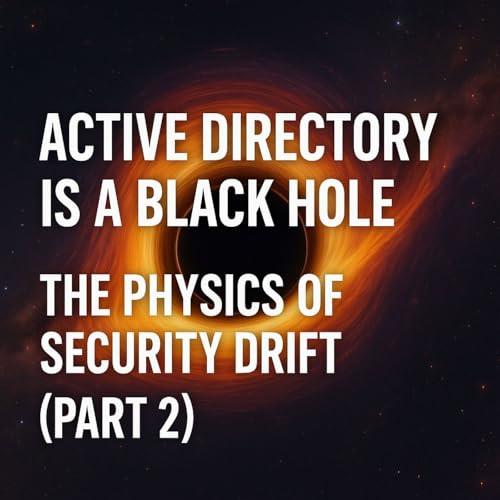 2 時間 45 分
2 時間 45 分カートのアイテムが多すぎます
ご購入は五十タイトルがカートに入っている場合のみです。カートに追加できませんでした。
しばらく経ってから再度お試しください。ウィッシュリストに追加できませんでした。
しばらく経ってから再度お試しください。ほしい物リストの削除に失敗しました。
しばらく経ってから再度お試しください。ポッドキャストのフォローに失敗しました
ポッドキャストのフォロー解除に失敗しました
-
 2 時間 16 分
2 時間 16 分カートのアイテムが多すぎます
ご購入は五十タイトルがカートに入っている場合のみです。カートに追加できませんでした。
しばらく経ってから再度お試しください。ウィッシュリストに追加できませんでした。
しばらく経ってから再度お試しください。ほしい物リストの削除に失敗しました。
しばらく経ってから再度お試しください。ポッドキャストのフォローに失敗しました
ポッドキャストのフォロー解除に失敗しました
-
 2025/12/2031 分
2025/12/2031 分カートのアイテムが多すぎます
ご購入は五十タイトルがカートに入っている場合のみです。カートに追加できませんでした。
しばらく経ってから再度お試しください。ウィッシュリストに追加できませんでした。
しばらく経ってから再度お試しください。ほしい物リストの削除に失敗しました。
しばらく経ってから再度お試しください。ポッドキャストのフォローに失敗しました
ポッドキャストのフォロー解除に失敗しました
まだレビューはありません


