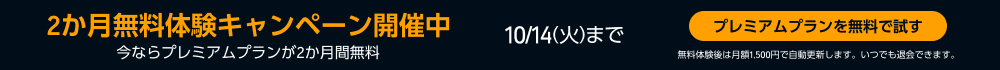Ep. 3: How do find your competitors backlinks?
カートのアイテムが多すぎます
ご購入は五十タイトルがカートに入っている場合のみです。
カートに追加できませんでした。
しばらく経ってから再度お試しください。
ウィッシュリストに追加できませんでした。
しばらく経ってから再度お試しください。
ほしい物リストの削除に失敗しました。
しばらく経ってから再度お試しください。
ポッドキャストのフォローに失敗しました
ポッドキャストのフォロー解除に失敗しました
-
ナレーター:
-
著者:
このコンテンツについて
Find the full source here: https://www.searchroyals.com/how-to-check-backlinks-in-google-search-console/
1. Introduction
- Explanation of backlinks and their role in SEO.
- Highlight Google Search Console as a free, accurate way to track backlinks.
2. Why Backlinks Matter
- Backlinks as a ranking signal that improves visibility, credibility, and referral traffic.
- Importance of quality over quantity in backlinks.
3. How to Check Backlinks in Google Search Console
Step-by-Step:
- Sign in to Google Search Console and select your verified property.
- Navigate to the “Links” section.
- Explore the main sections:
- Top Linking Sites: Domains linking to your site.
- Top Linked Pages: Pages on your site with the most backlinks.
- Top Linking Text: The anchor text used in backlinks.
- Use the export feature to download backlink data for analysis.
4. Understanding and Acting on the Data
- Assess linking domains for trustworthiness and relevance.
- Identify top-performing pages to guide future content creation.
- Monitor anchor text for over-optimization or spam patterns.
5. GSC vs. Paid Tools
- GSC: Free, Google-backed, accurate backlink data.
- Paid tools: Offer additional metrics, competitive analysis, and historical data.
- Recommended approach: Start with GSC, expand to paid tools if needed.
6. Best Practices & Tips
- Monitor backlinks regularly—monthly or quarterly.
- Keep records by exporting data.
- Use backlink insights to inform content strategy and outreach efforts.
7. Wrap-Up
- GSC is a powerful free tool for backlink analysis.
- Apply the steps, track your backlinks, and use the insights to strengthen your SEO strategy.
まだレビューはありません