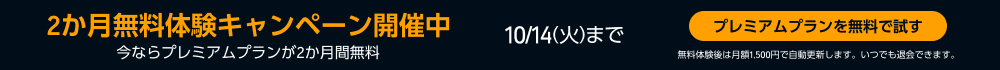Windows 11 Made Easy: A Handbook for Seniors and First-Time Users
Overcome Setup Challenges, Simplify Tasks, and Personalize Your Experience While Easing Fears of Mistakes and Complex Terminology
カートのアイテムが多すぎます
カートに追加できませんでした。
ウィッシュリストに追加できませんでした。
ほしい物リストの削除に失敗しました。
ポッドキャストのフォローに失敗しました
ポッドキャストのフォロー解除に失敗しました
2か月無料体験
聴き放題対象外タイトルです。プレミアムプラン登録で、非会員価格の30%OFFで購入できます。
¥1,900 で購入
-
ナレーター:
-
Abi Flores
-
著者:
-
Gary Moss
このコンテンツについて
Discover the simplicity of Windows 11, even if you've never used a computer before or fear making a mistake!
Do you find yourself overwhelmed by the new Windows 11 interface?
Confused about navigating its features and afraid of making irreversible errors?
Are you struggling to set up your computer and personalize it to suit your needs?
If you’ve nodded “yes” to any of these questions, know that you are not alone. Scores of new users and seniors face the exact same hurdles.
But take heart, because Windows 11 Made Easy has been designed just for you.
Dive into a user-friendly guide that turns your intimidation into independence, unlocking the potential of your new operating system without the stress of complex jargon or the fear of getting lost.
Here's a peek at how this book will empower you to take control:
- Effortlessly navigate the Start Menu and discover the new features of Windows 11 designed for modern convenience.
- Essential tricks to customize your desktop, making it both functional and visually pleasing.
- Comprehensive file management tips for using File Explorer with ease.
- Clear steps to set up and manage your email to stay connected with loved ones.
- Simplified guides on installing and handling software, so you're never left guessing.
- Understand the basics of internet safety to keep your online activities secure.
- Troubleshoot common challenges like printer connectivity with confidence.
- Unlock the potential of accessibility features to tailor your experience.
- Visual aids galore, with full-color screenshots for intuitive learning.
- Practical exercises to boost your confidence with each new skill.
- Minimize mistakes with straightforward instructions and tips on what to avoid.
- A robust guide on connecting external devices effortlessly.
- Stay up-to-date on regular updates and changes within Windows 11.
You might worry that previous guides didn't cover everything, or that you're not tech-savvy enough to grasp the material.
PLEASE NOTE: When you purchase this title, the accompanying PDF will be available in your Audible Library along with the audio.
©2025 Gary A Moss (P)2025 Gary A Moss