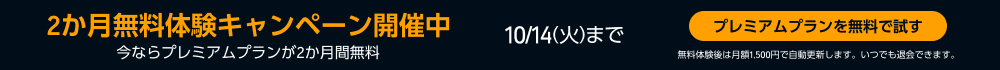Design Smarter with Wix Studio
カートのアイテムが多すぎます
ご購入は五十タイトルがカートに入っている場合のみです。
カートに追加できませんでした。
しばらく経ってから再度お試しください。
ウィッシュリストに追加できませんでした。
しばらく経ってから再度お試しください。
ほしい物リストの削除に失敗しました。
しばらく経ってから再度お試しください。
ポッドキャストのフォローに失敗しました
ポッドキャストのフォロー解除に失敗しました
-
ナレーター:
-
著者:
このコンテンツについて
In this conversation, Nick interviews Maayan Kraus, a UX team lead at Wix, discussing the evolution of Wix Studio and its features that enhance web design. They explore the importance of responsive design, AI integration, and the use of templates for inspiration. The conversation also highlights interactive features, real-time content management, and advanced effects like parallax and WebGL. Maayan shares insights on client management and the ease of getting started with Wix Studio, making it accessible for non-developers.
Takeaways
- Wix Studio offers a user-friendly platform for web design.
- Responsive design is simplified with built-in features.
- AI tools enhance the design process and efficiency.
- Templates provide inspiration and a starting point for users.
- Interactive elements increase user engagement on websites.
- Real-time content management prevents design disruptions.
- Trendy design features can significantly impact user experience.
- Advanced effects like parallax add depth and interest to sites.
- Client handover processes are streamlined for ease of use.
- Wix Studio is accessible for beginners and non-developers.
Link for the wix studio academy - https://www.wix.com/studio/academy
To get started, visit https://www.wixstudio.com
まだレビューはありません