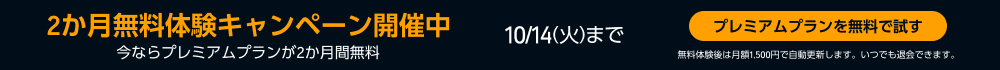Why Your Prints Look Blurry
カートのアイテムが多すぎます
カートに追加できませんでした。
ウィッシュリストに追加できませんでした。
ほしい物リストの削除に失敗しました。
ポッドキャストのフォローに失敗しました
ポッドキャストのフォロー解除に失敗しました
-
ナレーター:
-
著者:
このコンテンツについて
Ever designed something that looked perfect on your phone but printed blurry? In this episode of the Sketch to Success Podcast, we’re breaking down everything you need to know about resolution and DPI — and why it’s the difference between crisp, professional prints and wasted money.Here’s what you’ll learn: The difference between 72 DPI, 125 DPI, and 300 DPI Why 72 DPI works for screens but fails in print Why 300 DPI is the gold standard for business cards, flyers, and brochures When 125 DPI is “good enough” for posters and banners How to choose the right images online for print projects How understanding DPI can save you money on bad printsIf you’ve ever dealt with blurry designs, pixelated prints, or confusion about what resolution to use — this episode is for you. Don’t forget to like, comment, and subscribe for more design breakdowns, creative hacks, and small business tips!