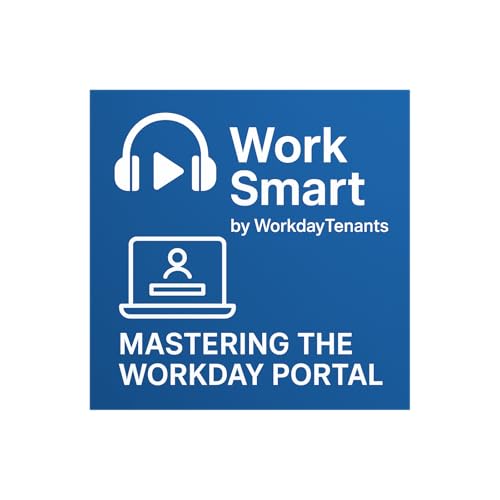
Workday Tenants
カートのアイテムが多すぎます
カートに追加できませんでした。
ウィッシュリストに追加できませんでした。
ほしい物リストの削除に失敗しました。
ポッドキャストのフォローに失敗しました
ポッドキャストのフォロー解除に失敗しました
-
ナレーター:
-
著者:
-
Jolly Dev
概要
Welcome to Workday Tenants, a podcast dedicated to simplifying the modern digital workplace and helping professionals make sense of employee portals, HR systems, and online management tools.
In today’s fast-moving business world, cloud-based platforms have become the backbone of how employees and organizations operate. From managing payroll and schedules to handling onboarding and performance reviews, these systems shape how we work every day. Yet for many, understanding how to use them effectively can feel confusing or time-consuming. Workday Tenants is here to change that.
Each episode of Workday Tenants breaks down the essentials of using employee and HR management systems — in simple, practical, and relatable terms. Whether you’re an employee accessing your work account, a manager coordinating a team, or an HR professional focused on improving workflows, this podcast offers guidance, clarity, and confidence for every listener.
We explore topics like:
How to use digital workplace tools safely and efficiently.
Step-by-step solutions for common login or access challenges.
How technology supports HR management and employee development.
Best practices for maintaining security, privacy, and compliance.
Real-world examples of how companies are improving with digital systems.
This isn’t just another tech show. Workday Tenants focuses on the people behind the platforms — those trying to make their daily work simpler and smarter. We believe technology should empower, not overwhelm, and every episode reflects that mission.
You’ll hear real stories and helpful insights from employees, HR professionals, and tech experts who’ve experienced both the struggles and successes of adapting to digital workplace systems. From account setup and troubleshooting to automation and analytics, we make every topic accessible to all levels of experience.
We’ll also explore the latest trends in digital work, including:
Artificial intelligence and automation in HR.
Predictive analytics and how it helps decision-making.
Data protection and safe sign-in practices.
The future of hybrid workplaces and self-service employee tools.
Every episode is short, focused, and actionable — usually between 6 and 12 minutes long. You’ll get tips, ideas, and practical knowledge you can apply immediately, whether you’re listening on your commute or during a quick break.
Workday Tenants is more than a podcast — it’s an educational companion for professionals navigating the digital age. Our goal is to help you work smarter, stay secure, and understand the systems that power your workplace.
Here’s a preview of what you’ll hear in Season 1:
Episode 1: What Is Workday Tenants? — The story behind the platform and how it helps users simplify their online work experience.
Episode 2: Login Made Simple — Practical tips for solving common access issues and staying secure.
Episode 3: Understanding HR Systems — How technology is transforming employee management and engagement.
Episode 4: Security Matters — How to keep your account and information safe.
Episode 5: Inside the Employee Dashboard — Navigating features like payslips, schedules, and leave requests.
Episode 6: The Future of Work — Exploring AI, automation, and innovation in the workplace.
-
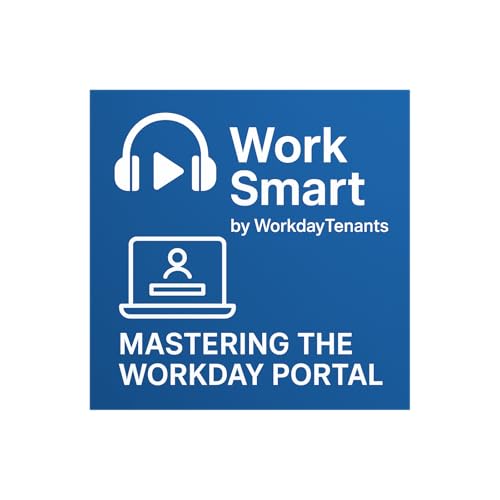 2025/10/136 分
2025/10/136 分カートのアイテムが多すぎます
ご購入は五十タイトルがカートに入っている場合のみです。カートに追加できませんでした。
しばらく経ってから再度お試しください。ウィッシュリストに追加できませんでした。
しばらく経ってから再度お試しください。ほしい物リストの削除に失敗しました。
しばらく経ってから再度お試しください。ポッドキャストのフォローに失敗しました
ポッドキャストのフォロー解除に失敗しました


